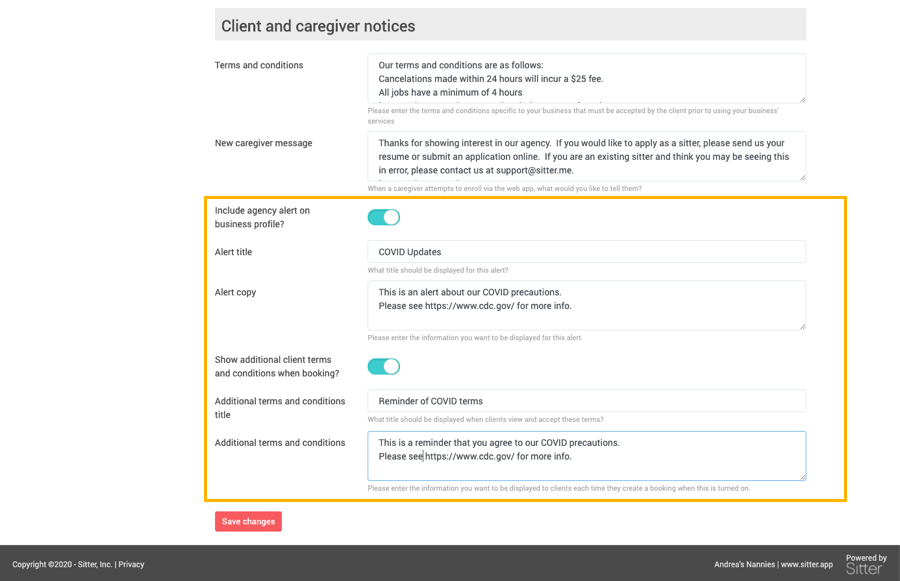This article walks through how to set up two business settings for client alerts and additional terms and conditions.
There may be times when your agency needs to share new and/or urgent information with your clients when they are creating bookings. This can range from severe weather alerts in the winter to new rate changes to COVID-19 precautions.
To help with this, Sitter Pro has two features you can leverage to better share information with your clients. These can both be turned on or off at anytime and can be used together or individually.
Client Alert
You can display an alert for clients directly on their home screen in the app and web portal. You are able to define the title of the alert as well as the content they see when they click on it. The content section can support hyperlinks if you want to redirect the clients to any supporting materials.
App view:
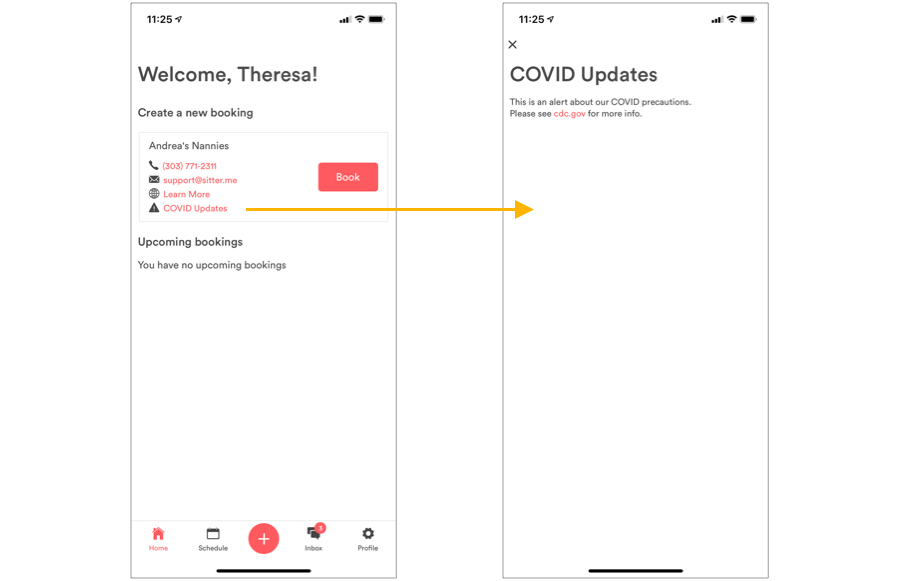
Additional Terms and Conditions
When a client starts to create a booking, they can see additional terms and conditions that they need to accept before they can continue with the booking process. Similar to the alert, the content can support hyperlinks for additional information. Once the terms are accepted, you will be able to see that they accepted the terms on the booking details in the admin system.
For brand new clients, they will first have to accept your standard terms and conditions and then will be shown the additional terms. The standard terms are only shown to them the first time they create a booking, but the additional terms will be shown every time they create a booking while the feature is turned on.
App view:
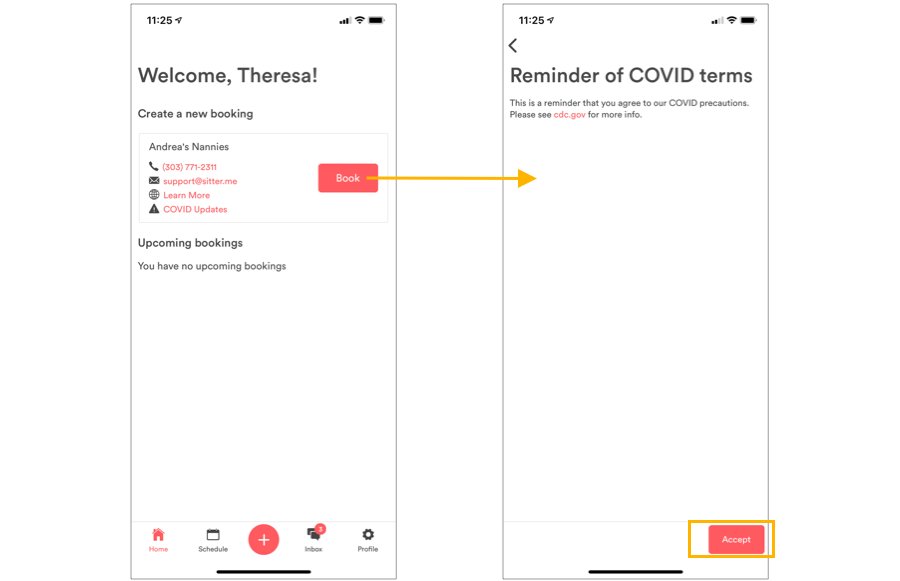
Booking details view:
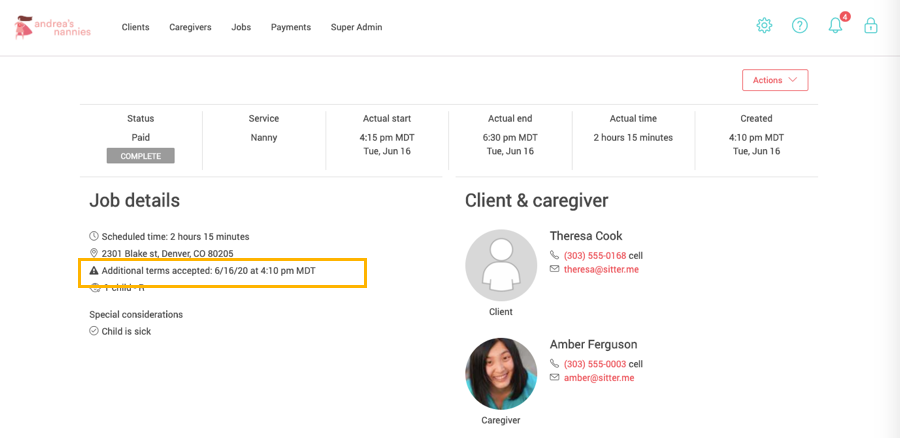
Setting up the alert and terms
To set up the alert and terms and conditions, go to your Agency Settings > Business Profile > Client and Caregiver Notices. You can then turn on the Alert and/or Terms option and create a title and update your message. Then tap on 'Save' at the bottom of the screen.
These settings and message can be changed at any time.
Admin dashboard: