This article helps explain how you can set up the 'Select a Caregiver' feature and shows what the clients will experience.
One of the great features you can set up is allowing your clients to select the caregivers they want to send their job requests to. Some agencies prefer to give their clients this option so they can tailor their own job requests, while others prefer to have caregiver selection happen behind the scenes. Both options have benefits, so make sure to select the configuration that best fits your needs. Below are details about what happens when clients are able to select their caregivers.
Setting up the Configuration
Before clients have this option, the configuration needs to be set up on your admin dashboard. To do this, go to the Agency Settings (cog icon) and then select the 'Settings' section. The first job setting you'll see is 'Allow clients to select caregivers' and you'll want to turn this on.
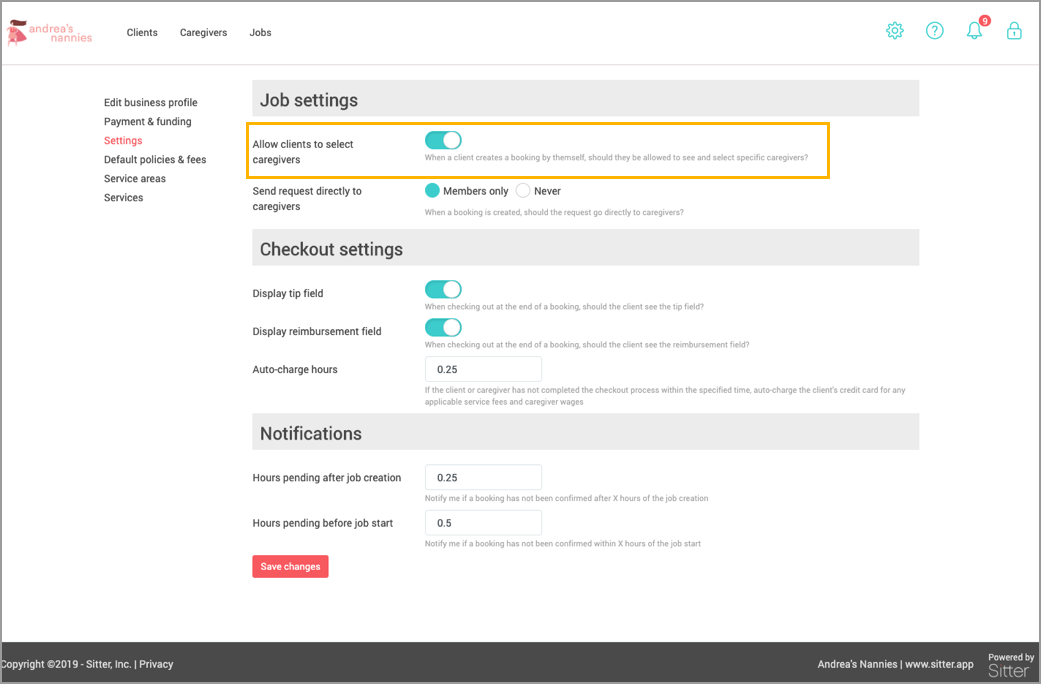
Client Experience
Once the configuration is set up, clients will be given the option as to whether or not they want to choose their caregivers.
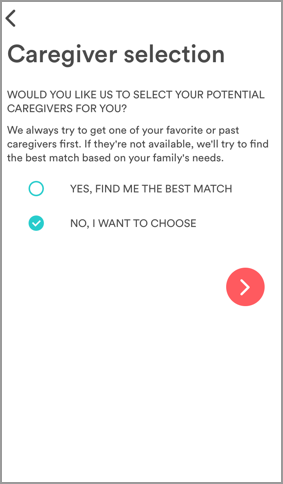
If the choose 'Yes, Find me the best match', their job request will be sent to all of the best matches based on the job requirements. If they choose 'No, I want to choose', they will be taken to the following screen:
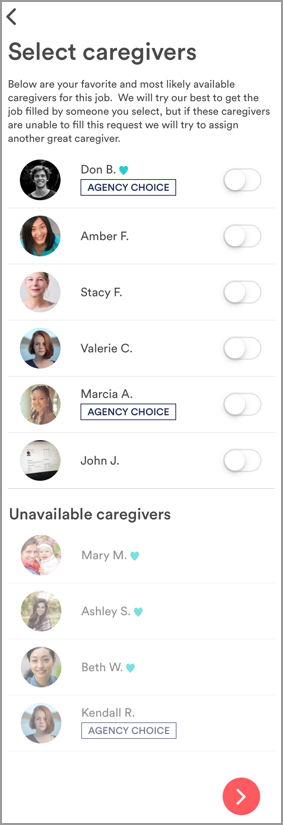
This screen will show them everyone who is a good match for their job. If any of their favorite or recommended caregivers are unavailable or unqualified for the specific job requirements, they will be shown in the 'Unavailable' section so they aren't wondering why they didn't show up on their list. From here they can tap on caregivers and see their profiles:
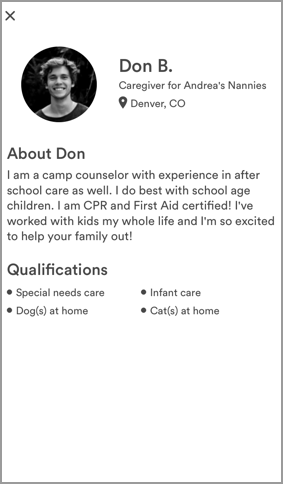
And they can select the caregivers that they want to select:
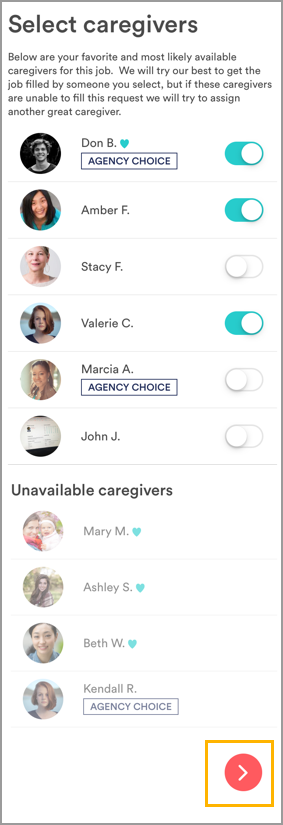
Once they select caregivers, they will finalize their booking and send their job request.
In the event there aren't any caregivers who match the job requirements, clients will see this screen and then the admin will be able to choose caregivers to send the request to:
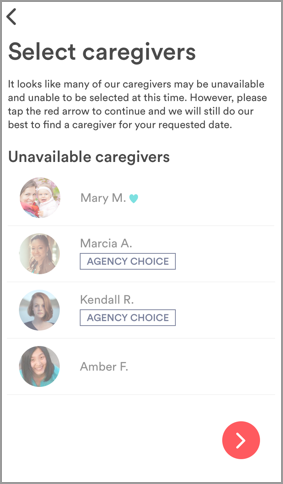
Admin Management for Jobs that Require Review Before Being Sent
While clients can now select who they want their request to go to, if their job needs to be reviewed (i.e. non-members) it still needs to be sent by an admin before it will go to caregivers. As an admin, you will now be able to see who they selected and you can choose to send it to their selections or different caregivers.
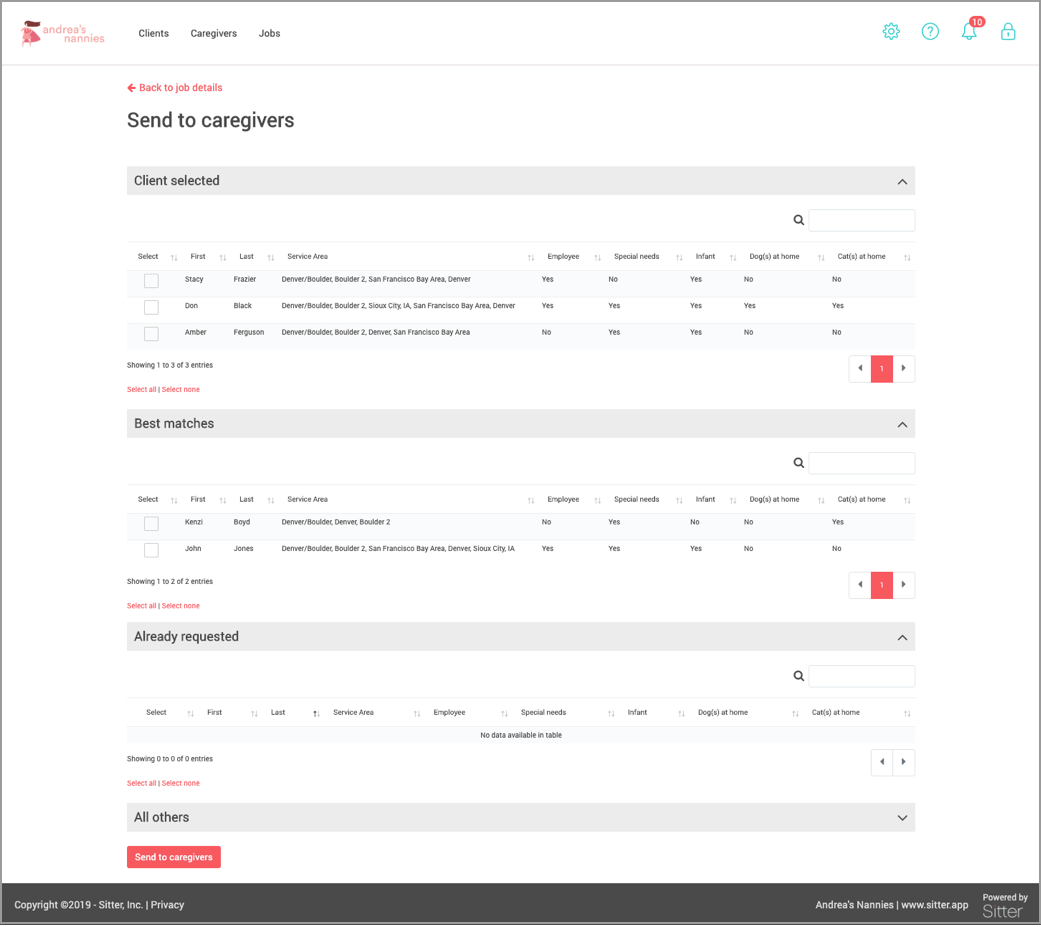
Admin Management Considerations
If clients select who they send their requests too, they will likely be sending it to fewer people than if it goes to all of their best matches. By doing this, their jobs may not get filled as quickly or the people they send it to may decline the jobs. If this happens, as the admin, you'll have to decide if/when you want to send the job to more caregivers outside of the ones the client selected.
FAQs
Does this setting apply to all services?
-
Yes. If you choose to let clients select caregivers, it will be applicable to all services they can book through the app.
Can this be customized for specific clients?
-
No. This setting is universal to all clients and will be applied to everyone the same way- whether they are members or non-members.
I have this feature turned on, but my client says they aren't given the option. What can they do?
-
This feature is only available to app users on version 1.9.0 or later. Make sure your client has updated their app to the most recent version to gain access to this feature.
