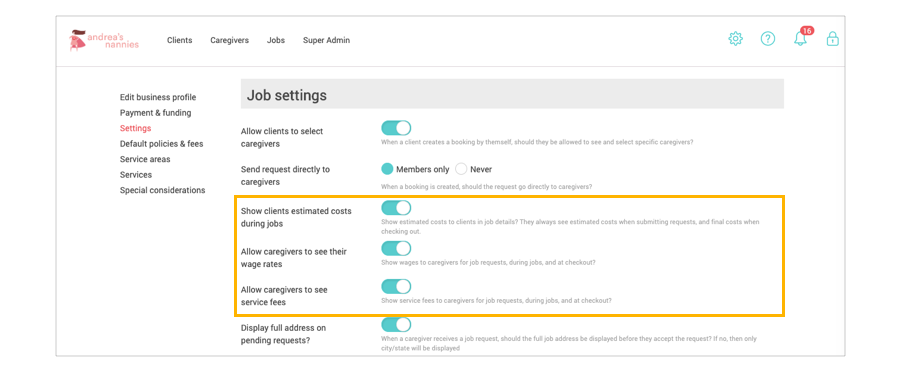This article explains different configurations you can set based on how you want price to be displayed to your caregivers and clients.
Sitter Pro offers various configurations to show prices to clients and caregivers so that each agency can choose the options that work best for them. There is no 'correct' way to do this, so you can select whatever works best for you and your team.
Price Display Options
By default, your clients will see price estimates at the time they create a job request and when they checkout. Additionally, you can choose whether or not you want them to see the estimates in the booking details before they check out. If you choose to turn this on, they will see the the total estimated price and can tap on that to see a more detailed price breakdown.
For your caregivers, you have the option to share their wages, your service fee, both, or neither. Depending on your setting, if you share pricing information they will also see an estimated total (total wages and service fees will be split out if you have both turned on) and then they can tap on it to see a breakdown of the payment (i.e. hourly base + additional amounts for extra children, etc.).
Clients and caregivers will see the following information if you turn on all 3 settings:
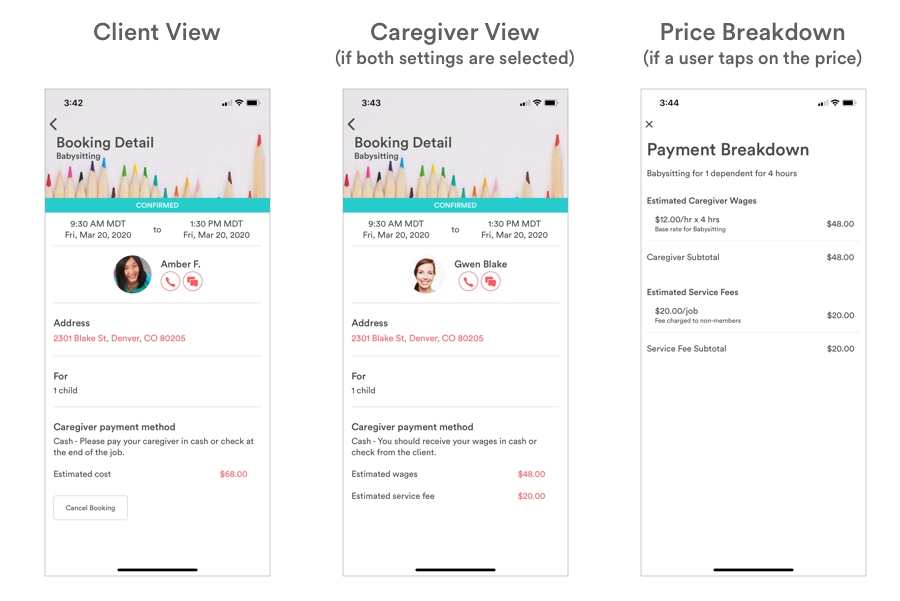
Configuring your Settings
To set up your configurations, go into the Agency Settings (cog icon) > Settings. These items are in the 'Job Settings' section and can be turned on/off in any combination.